
Fortnite has been unavailable to play on the iPhone and iPad since Apple banned it from the App Store amid an ongoing legal battle with Epic Games, but the battle royale game has returned to iOS devices thanks to Microsoft's Xbox Cloud Gaming service. This article explains how to get Fortnite up and running on the service – keep reading to learn how it works.

Apple removed popular title Fortnite from the App Store in August 2020, after developer Epic Games added a direct payment option to the game in violation of the App Store's rules. However, if want to play Fortnite on the iPhone and the iPad, the good news is that the Xbox Cloud Gaming service now supports Fortnite, which means you can play on your iOS device using Safari or another browser.
The Xbox Cloud Gaming service is available in 26 countries and allows you to play games streamed from a remote server via a web app, so you don't need to download and install any game data to your iOS device, and some games are free to play – including Fortnite. (The game includes a ton of in-app purchases, but they are entirely optional).
To play Fortnite on your iPhone or iPad, all you need is to be connected to Wi-Fi and have a Microsoft account (don't worry if you don't have one - creating an account is free). Fortnite has touch controls, so playing with a controller is optional. You can get up and running in minutes by following these steps.
- Launch Safari on your iPhone or iPad.
- Visit the xbox.com/play website.
- Tap Play For Free underneath the Fortnite graphic, which should be at the top of the website. (If you don't see it, search for it in the games list.)
- Tap Get Ready to Play on the next page.
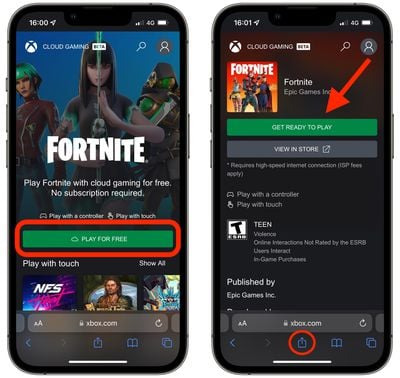
- Follow the onscreen prompt request to add the Xbox Cloud Gaming icon to your Home Screen: Tap Safari's Share icon (the square with arrow pointing out), choose Add to Home Screen from the actions menu, then tap Add.
- Now, tap the Cloud Gaming icon on your device's Home Screen to open the Xbox service in a separate window.

- Select Fortnite as the game you want to play.
- Tap the Sign In button and enter a Microsoft account. This can be a live.com or even hotmail.com account – you don't need to sign up for an Xbox subscription. (If you don't have a Microsoft account, you can create one for free.)
- After you've signed in, you'll be returned to the Fortnite page, where you can tap Play. Wait for the game to load, then tap Press to Start.
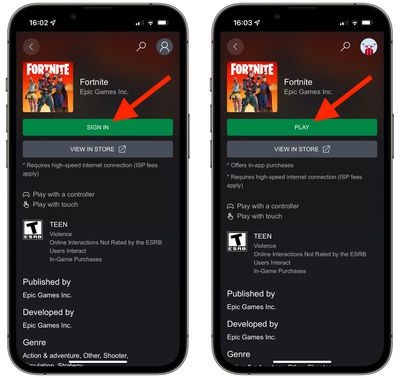
That's all there is to it. You should now be able to play the game on your iPhone or iPad. Be sure to disable orientation lock so that you can play the game fullscreen in landscape orientation.
Bear in mind that Xbox Cloud Gaming is a streaming web app and you're playing Fortnite on a remote server, so you'll need to be connected to a Wi-Fi network at all times in order to play it, and performance will depend on the quality of the internet connection.
Note that Fortnite can also be played on GeForce NOW, another cross-platform, subscription-based service that allows users to stream hundreds of games across multiple devices.
Related Stories
How to Record Video With Background Music on iPhone
Thursday November 24, 2022 8:18 am PST by Tim Hardwick
This article explains how to record a video on iPhone while playing music from any app. Keep reading to learn how it works. Have you noticed that any music playing on your iPhone is automatically stopped as soon as you select Video mode inside the Camera app? In most situations this is a neat convenience, but what if you want to shoot video and include that music in the recording?...
How to Pair Nintendo Joy-Con Controllers to iPhone, iPad, and Apple TV
Wednesday November 2, 2022 9:49 am PDT by Tim Hardwick
With the release of iOS 16, iPadOS 16, and tvOS 16, iPhones, iPads, and Apple TVs now include support for pairing Nintendo Switch Joy-Con and Pro controllers. Keep reading to learn how it's done. As many Apple Arcade games enthusiasts will know, Apple's mobile devices and Apple TV set-top box support some popular game controllers right out of the box. For example, these devices have...
How to Organize Contacts into Lists on iPhone and iPad
Thursday November 17, 2022 11:14 am PST by Tim Hardwick
In iOS 16 and iPadOS 16, the Contacts app on lets you create multiple lists in which to organize your contacts. Keep reading to learn how it works. The release of iOS 16 introduced many new standout features for iPhones, like Lock Screen widgets and customization, but it also included plenty of other changes that are a little bit more hidden away in Apple's mobile OS. One such feature is the ...
How to Enable Live Activities on iPhone
Wednesday October 26, 2022 2:31 pm PDT by Tim Hardwick
With the release of iOS 16.1, Apple is launching its new Live Activities feature for iPhone Lock Screens and iPhone 14 Pro models with Dynamic Island. Keep reading to learn what it does and how you can enable it. What Are Live Activities? Live Activities are lingering interactive notifications that stay up to date, allowing you to keep an eye on things happening in real time right from the...
If you do try testing your network and multiplayer connections in network settings. Sorry for the issue with updating fortnite. 4 problems fortnite players run into often that can be fixed (& 4 that have no solution) given that the new season will start on a sunday,.
How to Include a Voiceover When Screen Recording on iPhone and iPad
Thursday November 17, 2022 11:16 am PST by Tim Hardwick
On iPhone and iPad, Apple's screen recording feature records a video of what you're doing on your screen, which is great if you want to capture gameplay, walk someone through a tutorial in an app, demonstrate a bug, or anything else. You can also include a voiceover in screen recordings. Keep reading to learn how. If you're making a screen recording to demonstrate something in iOS, chances...
Lost? How to Use Backtrack on Apple Watch to Retrace Your Steps
Thursday October 6, 2022 4:00 am PDT by Tim Hardwick
On Apple Watch Ultra, Apple Watch SE, and Apple Watch Series 6 and later models running watchOS 9, you can use the redesigned Compass app's Backtrack feature to track your route and then help you retrace your steps in case you get lost. Backtrack uses the GPS on your Apple Watch to create a virtual breadcrumb trail of your route so you don't have to worry about keeping track of where you're ...
How to Control Your iPhone With Your Apple Watch
Tuesday November 1, 2022 4:21 pm PDT by Tim Hardwick
In watchOS 9, Apple includes a feature that allows you to control your iPhone with your Apple Watch. Keep reading to learn how it works. With the release of iOS 16 and watchOS 9, Apple introduced new accessibility features including the ability to control your Apple Watch with your iPhone, and vice versa. Both features are designed to make the Apple Watch and iPhone experience more...
How to View Your Wi-Fi Network Password on iPhone and iPad
Tuesday October 4, 2022 1:07 pm PDT by Tim Hardwick
In iOS 16, Apple has made it possible to view the password of the Wi-Fi network you're currently connected to. Keep reading to learn how it's done. Oddly enough, before iOS 16 was released, if an iPhone user was connected to a Wi-Fi network but couldn't remember the password they had originally used to connect to it, there was no way to view that password on their device. This situation...
Popular Stories
All the Apple Black Friday Deals You Can Still Get
Although Black Friday is now technically over, many Apple products are still seeing major discounts through the weekend as we head into Cyber Monday. In this article, you'll find every Apple device with a notable Black Friday sale that's still available. We'll be updating as prices change and new deals arrive, so be sure to keep an eye out if you don't see the sale you're looking for yet. Note:...
Best Cyber Monday iPhone Deals Available Today
Cellular carriers have always offered big savings on the newest iPhone models during the holidays, and Cyber Monday is no different. We're tracking notable offers on the iPhone 14 and iPhone 14 Pro devices from AT&T, Verizon, and T-Mobile. For even more savings, keep an eye on older models like the iPhone 13. Note: MacRumors is an affiliate partner with some of these vendors. When you click a...
Nothing Phone 1 Displays AirPods Battery Level After Latest OS Update
Friday November 25, 2022 3:33 am PST by Tim Hardwick
Nothing Phone 1 users today began receiving the Nothing OS 1.1.7 update, which adds support for displaying the battery percentage of connected AirPods, amongst other improvements and bug fixes. If you own a Nothing Phone 1, you can check for the OTA update by going to Settings -> System -> System updates. Bear in mind that as support for displaying AirPods battery level is still an...
Best Cyber Monday iPad Deals Available Today
Cyber Monday deals have been in full swing since Black Friday deals ended, and we're seeing solid discounts on Apple devices. We're highlighting the best sales for all of Apple's product lines, and in this article you'll find the best Cyber Monday sales on iPad, iPad Pro, iPad Air, and iPad mini. Note: MacRumors is an affiliate partner with some of these vendors. When you click a link and make ...
Apple Engineer Addresses Lack of Lossless Support on New AirPods Pro
Friday November 25, 2022 2:58 am PST by Sami Fathi
An Apple engineer has addressed the lack of lossless audio support in the second-generation AirPods Pro in a new interview. Current Bluetooth technology in the AirPods lineup means that Apple's audio products do not support Apple Music Lossless audio. Apple has previously hinted that it may develop its own codec and connectivity standard that builds on AirPlay and supports higher quality...
Best Cyber Monday Apple Deals Still Available for AirPods, Apple TV, iPad, and More
The Black Friday and Cyber Monday holiday shopping rush is drawing to a close, but there are still some good deals to be had out there. For Apple products, many of the deals you've seen since last week are still available, though some have expired. So for anyone who missed out on Black Friday deals, there's still an opportunity to get some of the year's best prices on many Apple devices. Note: ...
Apple Announces Oceanic+ App Now Available for Apple Watch Ultra
Monday November 28, 2022 6:11 am PST by Joe Rossignol
Apple today announced that the Oceanic+ app is available for the Apple Watch Ultra starting today. Designed by Huish Outdoors in collaboration with Apple, the app serves as a dive computer for recreational scuba diving at depths up to 40 meters/130 feet. Apple already offers a basic Depth app on the Apple Watch Ultra for viewing your current depth, maximum depth reached, water temperature,...
Three Biggest Questions About the iPhone SE 4
While we already have some clear indications about what to expect from the fourth-generation iPhone SE, there are three major questions looming over the device at the current time. Chinese site MyDrivers and and leaker Jon Prosser believe that the iPhone SE is set to move to an iPhone XR-like design in its next incarnation, which would involve eliminating the Home button and adding a "notch" ...